

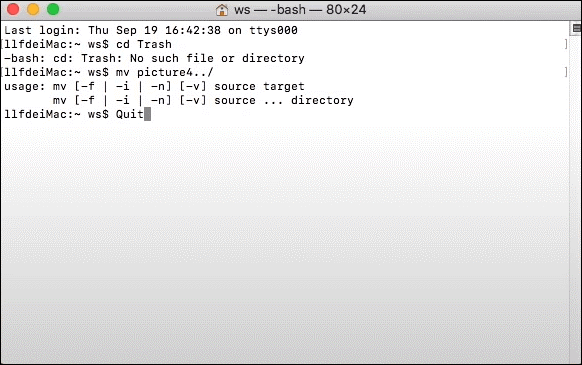
kill -9 kill the specified process id (basically force quit for the command line).ps -aux list all processes running from all users, -ux will list only processes of current user.top display a continuously updated list of all running processes, including memory and cpu usage, PID is the process ID which you would use to kill a process.touch creates a file with the given name, eg: touch test.txt will create a blank text file.cat | more display contents of a file screen by screen by ‘piping’ the contents through more.
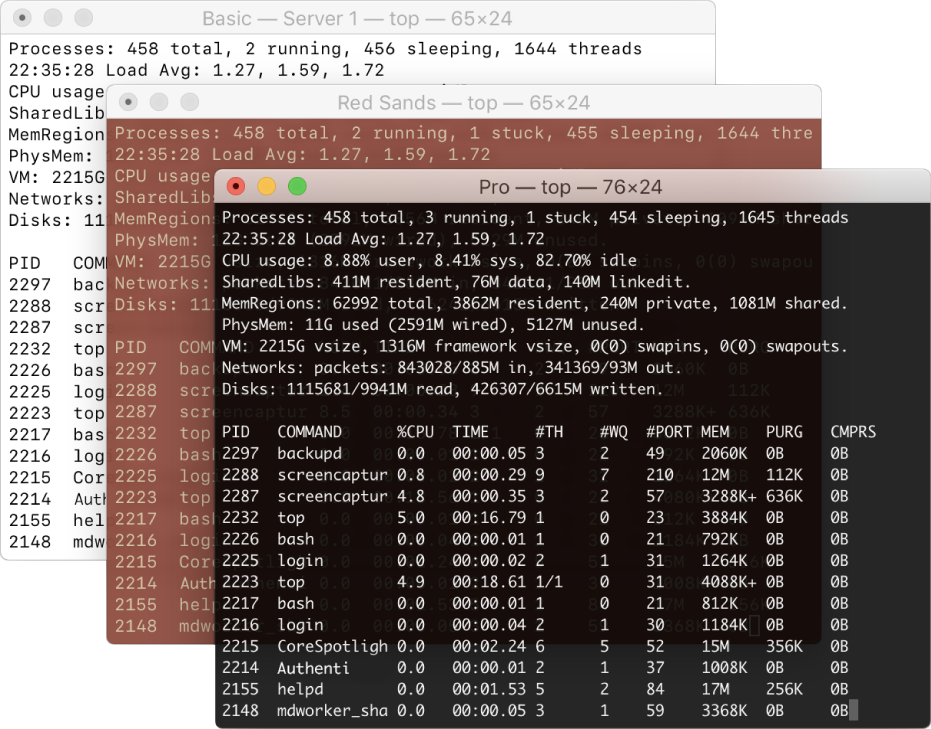
cp copies a file to either a new filename or destination.mv mv is able to rename files or move them, depending on usage.cd move to the specified directory, cd /Applications will move to your applications folder.ls -la list all contents of a directory including hidden files.


 0 kommentar(er)
0 kommentar(er)
